Participant Management
- One-Stop Case Management
- Activity/Contract Tracking
- Historical Record Keeping
- Document Storage/Retrieval
Complete Accounting
- Financial Plans/Budget Totals
- Invoice Document Storage
- Invoice Rejection Emails
- Team Communications
Reporting services
- Participant Reports
- Regional/State Reports
- Statistical Analysis
- Custom Reports
Employer Relations
- Innovative “USWORKMAP”
- Easy Employer Job Uplink
- Interview Request Wizard
- Activity/Placement Reporting
Helpful Links
Alternative Financing Sources
Instant access to the status of an invoice is just one feature of USWORKBASE that eliminates wondering whether an invoice has been paid to a school or whether a reimbursement has been made to a participant.
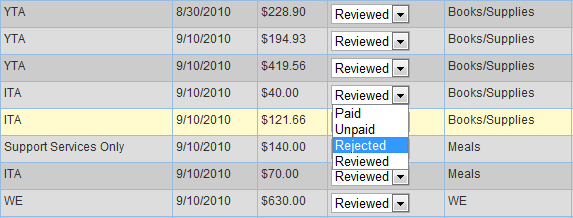
When accounting teams log-in, they are greeted with a clear list of unpaid invoices as submitted by Case Managers. An instant access link showing details about that invoice is available. Links to supporting documents are also part of the record. Supporting document can be viewed and printed to attach with a payment. If all necessary information is provided and the invoice is paid, the status is simply changed from Unpaid to Paid on the accounting page. Batch payments can also be noted in this manner. A status of Reviewed is also available to accounting personnel to note which invoices are still in the review process.
If an invoice, reimbursement, obligation, de-obligation etc. has been rejected for a particular reason, the accounting team changes the status of that record from Unpaid to Rejected (plus adds a note with the reason) and Case Managers are instantly notified via email about the rejection. The accountant’s note and a link to the record appear in the email body for quick access at a button click.
